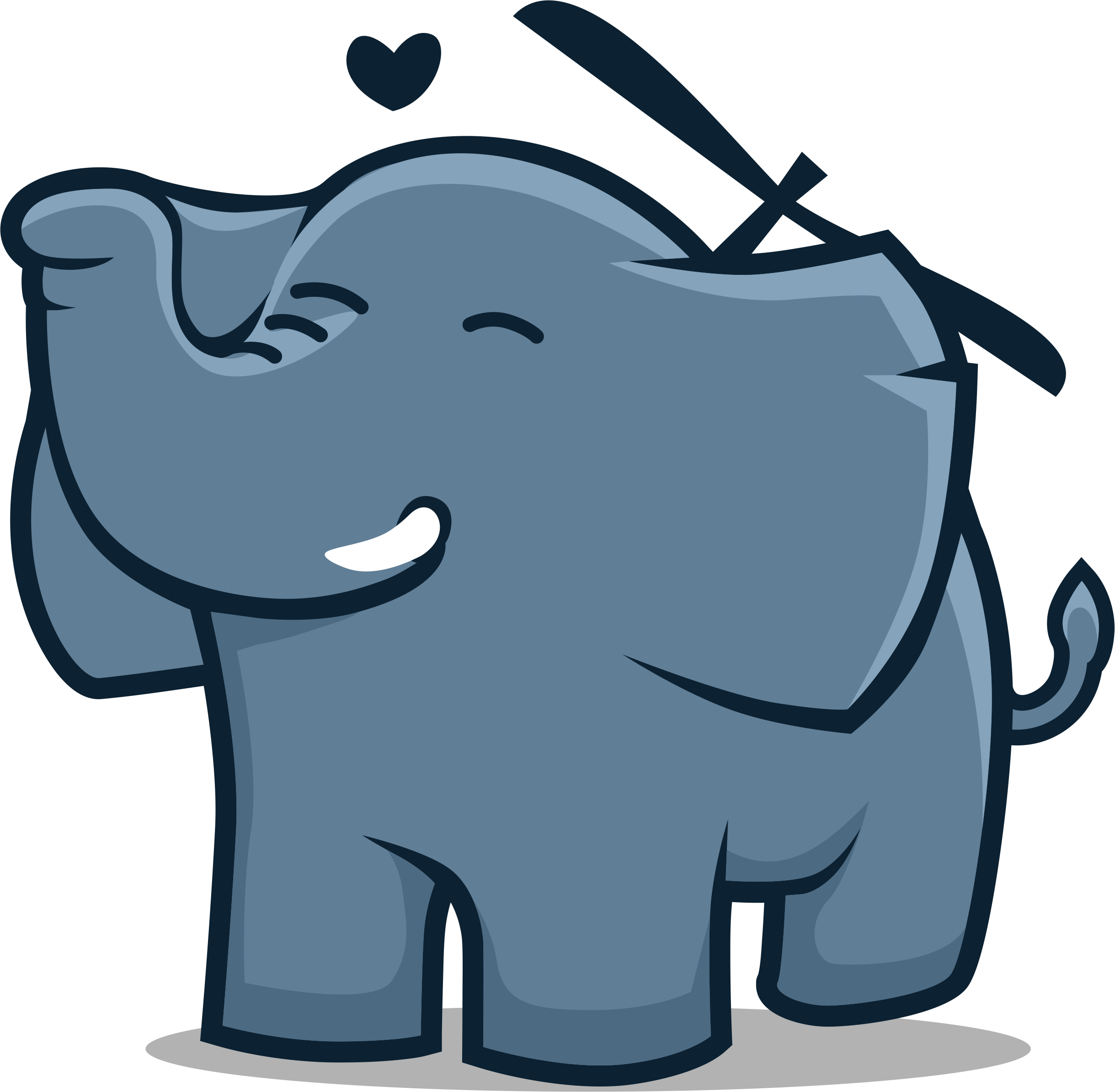Are you looking for a solution to add a PDF letterhead to reports generated by Tally.ERP 9 / TallyPrime? You’re in the right place. As many users have noticed, adding letterhead and continuation sheets to Tally.ERP 9 / TallyPrime documents and reports can be complicated. However, with Fabreasy PDF Creator, you can easily add a PDF letterhead to reports and other documents, such as Word and Excel files. In fact, you can digitally add letterhead to any document from any application, as long as you can print it or have the PDF file.
This page will help you understand how to insert a PDF letterhead into Tally.ERP 9 / TallyPrime reports and other documents.
Preparation: Ensure that you have a vector version of your letterhead and continuation sheet in PDF format.
Follow these steps:
- Download and install Fabreasy PDF Creator (14-day free trial).
- From the Start menu, open the Fabreasy Dashboard.
- Click on Fabreasy Settings (red gear icon).
- When the settings open, click on the “Letterhead” tab.
- Click [Select] next to “Select your PDF letterhead.”
- The “Library” tab will show the available PDF files.
- Click on [Select local PDF file], navigate to your letterhead PDF, and add it to the library.
- Select the PDF letterhead and click [Use selected file].
- Click [Select] next to “Continuation Sheet” and choose the file from the library.
- Check the setting for where the letterhead and continuation sheet should be placed on the page (e.g., First page only / From page 2 to the last).
- Click [Save settings] and then [Close].
Fabreasy is now ready to add a PDF letterhead to Tally.ERP 9 / TallyPrime reports. You can now print from any application using the Fabreasy printer driver. The Fabreasy Office Ribbon has been added to Word and Excel, allowing you to create documents with letterhead with just one click. Do you have PDF documents generated from other reporting programs (Tally.ERP 9 / TallyPrime / Nextens / Exact / Fiscal-online / etc.)? You can drag and drop these documents into Fabreasy, one by one or in entire folders.
Optional: Automate sending to the correct recipient via email
Once you add tags, it is possible to send the PDF file to the correct recipient as soon as the letterhead and, if necessary, the signature are added.
How to Add PDF Letterhead to Tally.ERP 9 / TallyPrime Reports? Easily with Fabreasy PDF Creator
Many businesses ask: “How do I add a PDF letterhead to Tally.ERP 9 / TallyPrime reports?” This is an important question, especially in the era of digital work. Reports are often the first document customers receive, and their appearance says a lot about your company’s professionalism. With Fabreasy PDF Creator, you can easily add a PDF letterhead to Tally.ERP 9 / TallyPrime reports without losing quality, ensuring a consistent and professional presentation.
Why Add PDF Letterhead to Tally.ERP 9 / TallyPrime Reports?
Tally.ERP 9 / TallyPrime reports are a key part of your company’s administration. They are sent to clients daily and must always look professional. By adding a PDF letterhead, you ensure that your company’s branding is clearly visible on every report. This includes your logo, colors, and other branding elements. It strengthens your brand identity and ensures that every report looks as if it were printed on official letterhead.
Integrating a PDF letterhead into Tally.ERP 9 / TallyPrime reports is a simple way to strengthen your brand identity. By adding a PDF letterhead, you ensure that every document from the system has the professional appearance you expect from printed correspondence.
The Challenge of Adding PDF Letterhead to Tally.ERP 9 / TallyPrime Reports
At first, adding a PDF letterhead to Tally.ERP 9 / TallyPrime reports may seem difficult. Many tools that automate this process can reduce the quality of the letterhead, resulting in blurry images or distorted layouts. You want to avoid this, as reports represent your company and must always appear sharp and professional.
With Fabreasy PDF Creator, this issue is resolved. The software ensures that your PDF letterhead is added to your Tally.ERP 9 / TallyPrime reports with perfect quality, without any loss of resolution or color. This means every report you send will look as professional as a printed version, inspiring confidence in your clients.
Fabreasy: Easy for Everyone to Use
One of the biggest advantages of Fabreasy PDF Creator is its ease of use. Whether you’re an experienced IT professional or less technically inclined, Fabreasy allows anyone to add a PDF letterhead to Tally.ERP 9 / TallyPrime reports effortlessly. The intuitive interface guides you step by step through the process, allowing you to generate professional-looking reports in just a few minutes.
Moreover, there is no need for complex actions. With Fabreasy PDF Creator, you can quickly and efficiently add your letterhead to your Tally.ERP 9 / TallyPrime reports without any hassle or technical challenges.
More Than Just Editing Reports
While adding a PDF letterhead to Tally.ERP 9 / TallyPrime reports is a core function of Fabreasy PDF Creator, the software offers much more. For example, you can also add a visual signature based on text recognition. This means the software can automatically place a signature on a report or document based on its content. This is especially useful for signing reports quickly and automatically without manually editing each document.
Additionally, Fabreasy allows you to split PDF files and adjust layouts. This makes it a versatile tool, perfect for various document management processes within your organization.
Save Time and Prevent Errors
Manually adding a PDF letterhead to Tally.ERP 9 / TallyPrime reports can be time-consuming and prone to errors. With Fabreasy PDF Creator, this process is fully automated, saving you time and reducing the chances of mistakes. You won’t have to worry about misplacing elements or losing formatting.
The software takes care of the work for you and ensures that every report you generate from Tally.ERP 9 / TallyPrime is automatically provided with your company’s letterhead. This increases the efficiency and professionalism of your administration.
Fabreasy: The Solution for Tally.ERP 9 / TallyPrime Reports
As more companies transition to digital documentation, the need for reliable tools to manage Tally.ERP 9 / TallyPrime reports grows. Fabreasy PDF Creator is the ideal solution for adding a professional PDF letterhead to your reports without compromising quality.
With Fabreasy, you ensure that your reports from Tally.ERP 9 / TallyPrime always have a professional and consistent appearance. This not only helps you make a good impression on clients but also ensures that your brand identity remains strong, no matter the type of document. Whether you’re sharing reports, creating quotes, or sending other business documents, Fabreasy helps you maintain your corporate identity in every communication.
Thanks to its user-friendly interface, fast processing, and versatile features, Fabreasy PDF Creator is the perfect addition to Tally.ERP 9 / TallyPrime for anyone who wants to work professionally and efficiently. It allows you to seamlessly add a PDF letterhead to all your documents, resulting in professional-looking reports that perfectly represent your company’s branding.