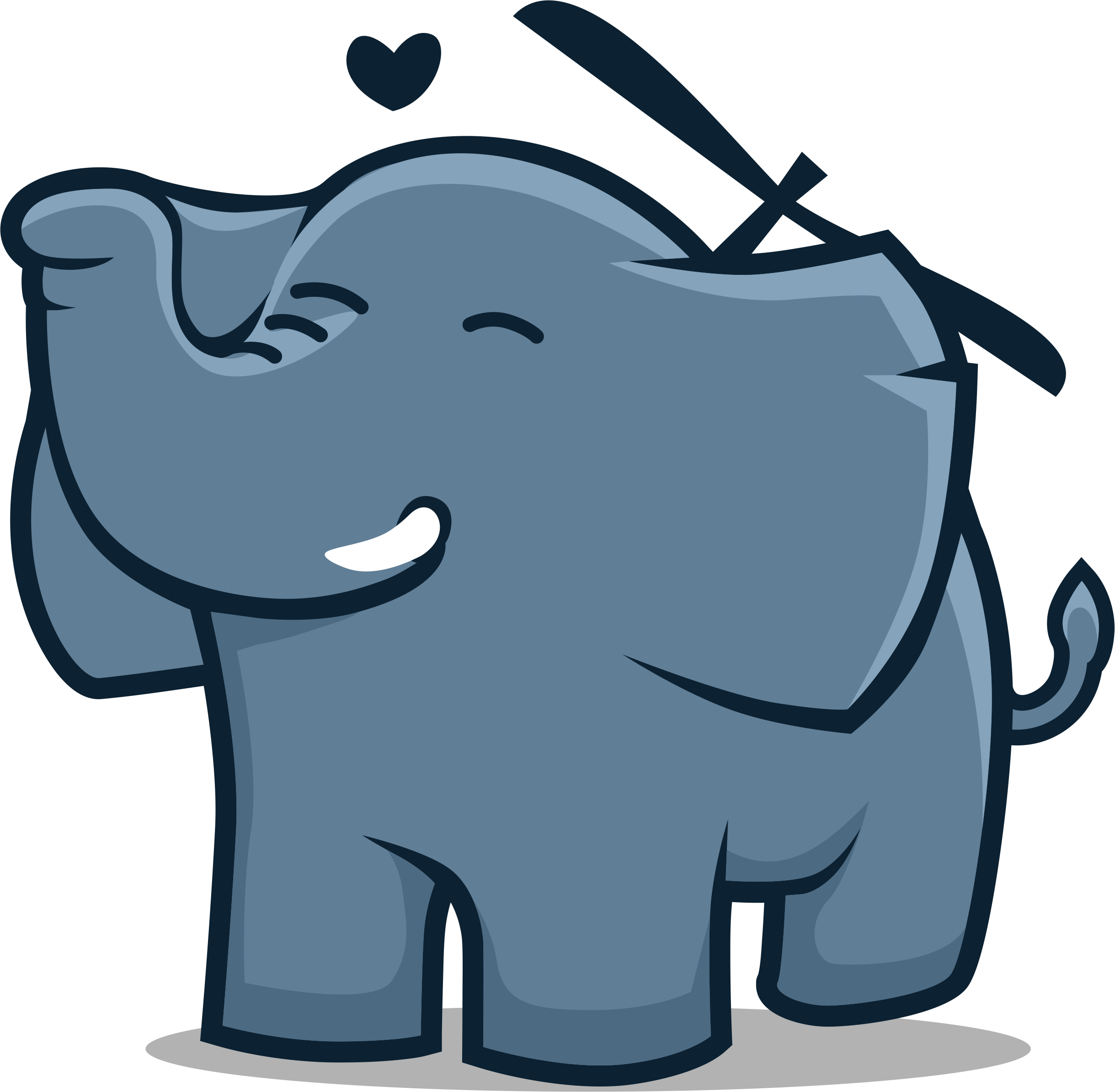RELEASE VERSION AND DATE: 2.3.0 – September 2024 – Again minor adjustments and improvements, after the major release of June 2023: update printer driver, office ribbon and the switch to .NET 4.8.1. The online editor has been removed due to the switch to a new server. It is now possible to place visual signatures based on text recognition.
Application are accessible from the Fabreasy Application Dashboard. Signature sets available in Fabreasy printer driver toolbar.
Drag & drop
Use drag and drop to convert Word, Excel or PDF files to PDF files including digital stationery, signature and security settings. Drag and drop a file or folder. Create stationery sets for different reports or business activities. Add letterhead to PDF.
Rearrange PDF pages.
You can easily change the page composition of a PDF-file. Add pages from another PDF (single, selection or all). Rotate a specific page. Move or delete a page.
Merge files into 1 PDF file
Combine multiple files into a single PDF. Drag Word, Excel or PDF files and set the file order of the final result. Add stationery on demand. Direct output to file, email or printer.
PDF file splitter
Split a PDF file into multiple PDF files. Extract one page or parts of a pdf file. Add stationery on demand. Direct output to file or mail.
Create transparant signatures
Take a picture of a signature using a smartphone. Convert this picture in a transparent image in just a few steps. Ready to be used e.g. in Word or Excel documents. The transparent signature can be used in “Add Signatures”.
Add signatures to PDF-files
Add signatures to PDF-files during post-processing. Add signatures manually or add signatures automatically to a specific area in a PDF-files using tags. Add stationery on demand. Direct output to file, email or printer.
Fabreasy Text 2 e-mail
Recognize tags in PDF files and use it to start and send email messages. In the input file, two tags are used (TO: emaildres and <- <behind the opening paragraph). Use #AANHEF# in Fabreasy email template for the appropriate salutation. Word, Excel and PDF files allowed as input.
Fabreasy Mail Merger
Send the right file to the correct recipient. Use data from a row using an external file. The match between eg PDF, invoice number, email address and salutation can be combined with the correct PDF file as an attachment including stationery. Direct output to email
Online Letterhead Editor
The online WYSIWYG editor integrates with Dropbox. The Dropbox cloud syncs to the local Dropbox folder (Dropbox\apps\fabreasy). Fabreasy adds the created files to the library stationery.
Fabreasy PDF Creator – Office ribbon
One click PDF-file creation. Activated in Word and Excel when installing Fabreasy PDF Creator. Add stationery, signature and security options on demand. Direct output to file, email or printer.
Fabreasy PDF Creator Printer driver
To be started from any application as soon as you can print. Create PDF files while you print. Add digital stationery, signature and security settings on demand.
General features
- Use a PDF file as letterhead (overlay / underlay)
- Create multiple sets of letterhead i.e. different activities (invoices / quotations / contracts / etc.)
- Add cover or back (PDF file containing multiple pages is allowed)
- Advanced stationery and follow-up paper combinations are possible (e.g. follow-up paper page 1, stationery paper page 2, page 3-last follow-up paper).
- Add PDF letterhead created in our online PDF letterhead editor which integrates with dropbox
PDF Security options
- Allow or prevent the user to add annotations
- Allow or prevent the user to assemble the document.
- Allow or prevent the user to edit the document.
- Allow or prevent the user to copy text and graphics from the document.
- Allow or prevent the user to print the document.
- Enable copying for use with accessibility features.
- Allow or prevent copy of text and images allowed
- Force high-resolution printing of the document only.
- The user requires a Password to open the document
- Allow or prevent the user to fill in form fields.
PDF encryption options
- 40 bit encryption
- 128-bit RC4 encryption
- 128-bit AES encryption (requires Acrobat 7 or later)
- 256-bit AES encryption (requires Acrobat X or later)
PDF/a
- Enable or disable PDF/a flag (NOTE: PDF security options not possible when activated).
Signing
- Enable digital signing using a certificate (.pvk, .pfk, .pfx, .p12)
- Add visual signature (visual signature creation tool)
- Sign now option (Save PDF file placing a signature on a specific spot)
PDF file output options
- Folder
- Printer
- Magic Wand (combination of file, email and/or print).
PDF Creator options
- PDF Printer driver
- Office Ribbon
- Drag-and-drop (single file or multiple files / folders)
- Command line operation
Extra PDF tools
- Fabreasy PDF Merger
- Fabreasy PDF Splitter
- Fabreasy PDF Text2email: scan the content of a PDF file to send an email.
- Fabreasy PDF Add Signatures
- Fabreasy rearrange PDF pages
Licensing / Pricing
- You can download and install Fabreasy for free (Full version is enabled for 14 days)
- Site license and RDS / Terminal servers are allowed from 5 users.
- A single license is per PC, local use only.
Installation requirement / options
- Windows 10 and 11, Office 2010 and up, Office 365 (Office Ribbon)
- Note: Windows Terminal Server – RDS is supported.