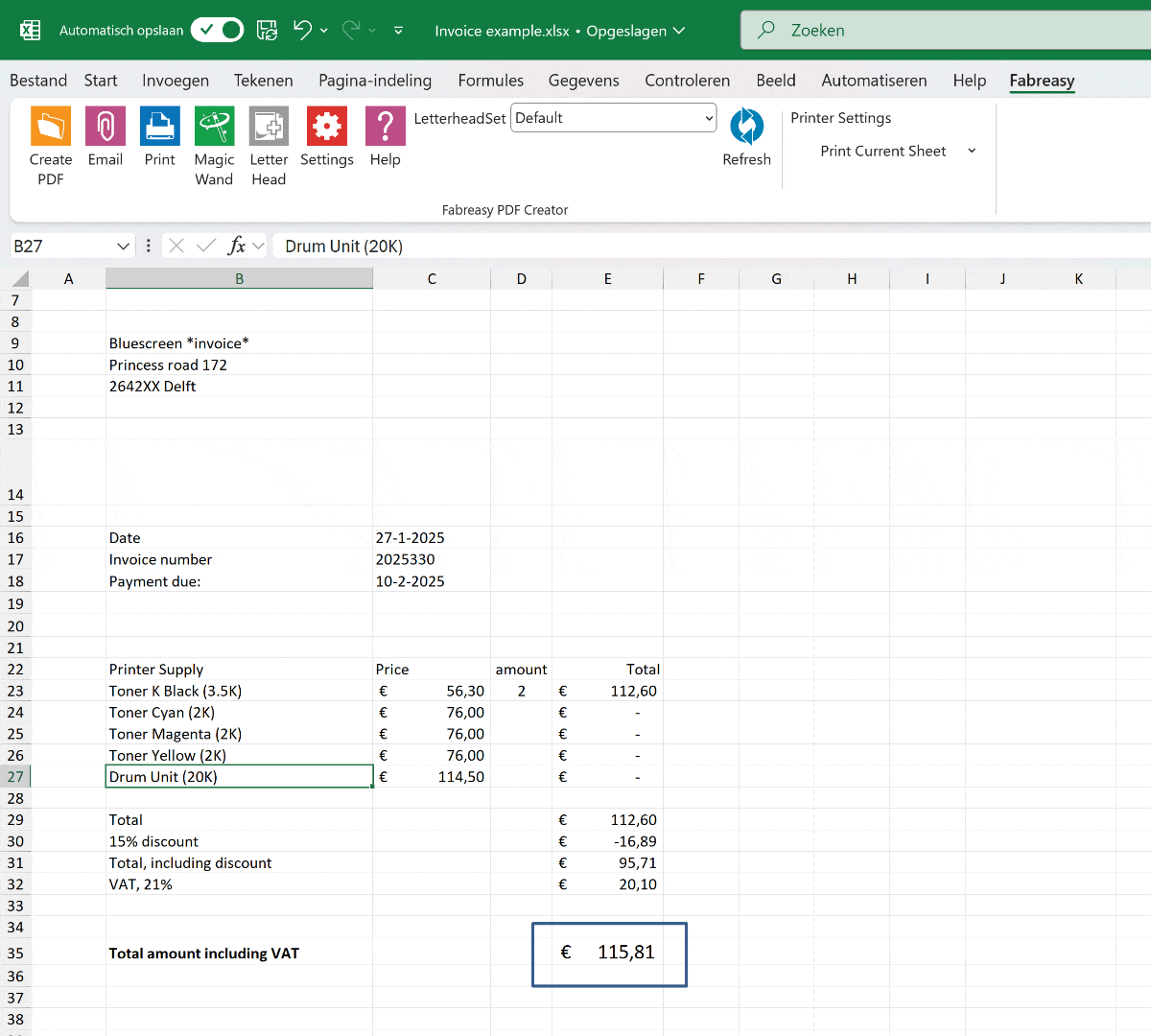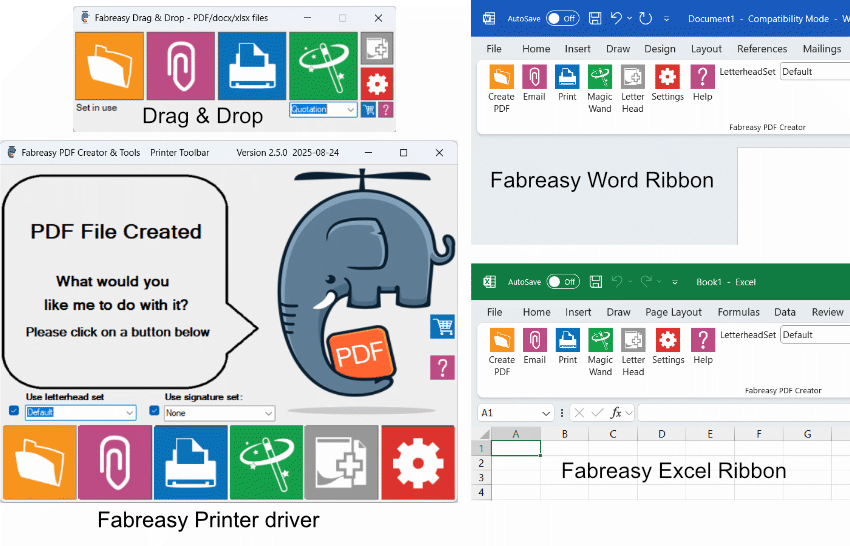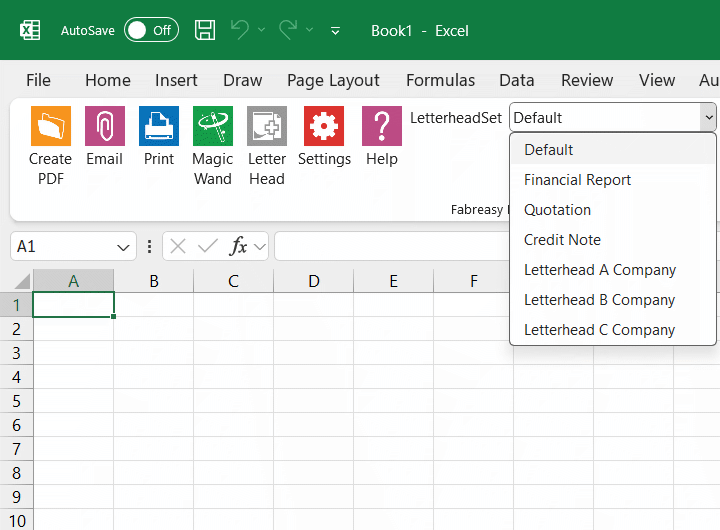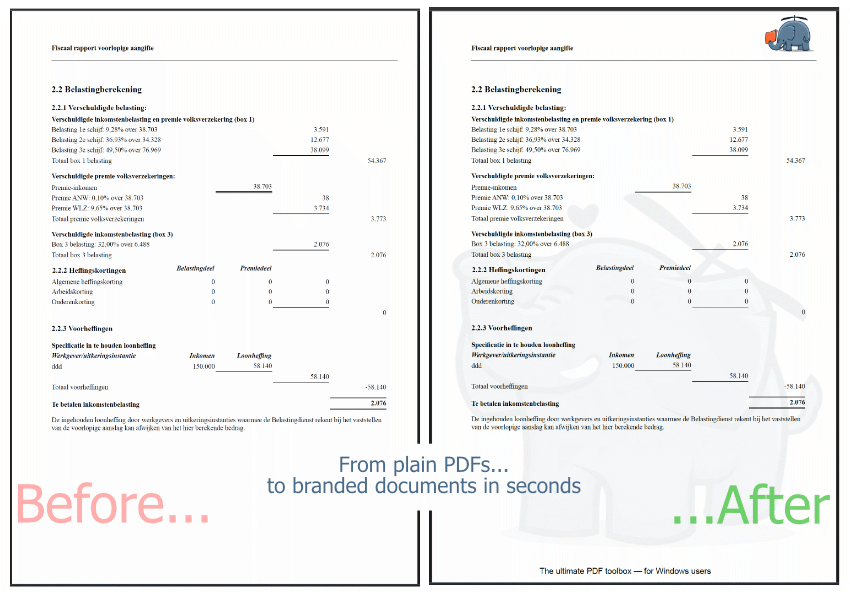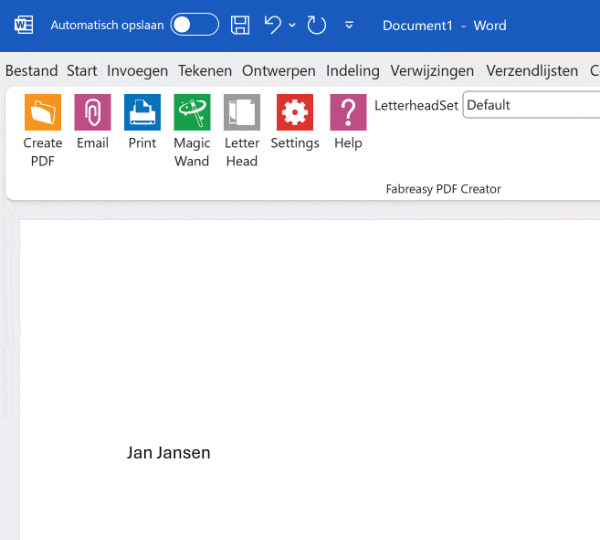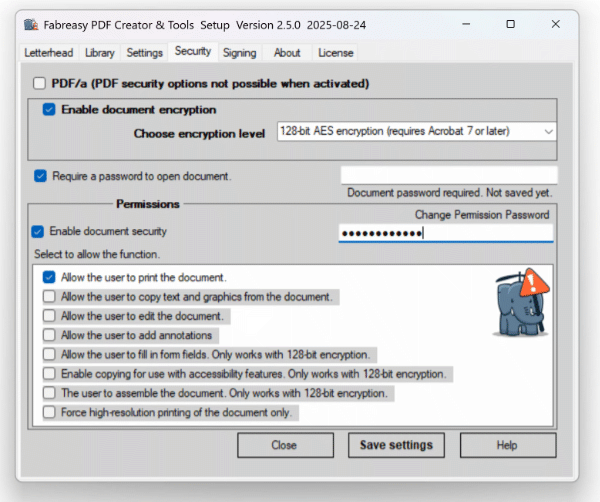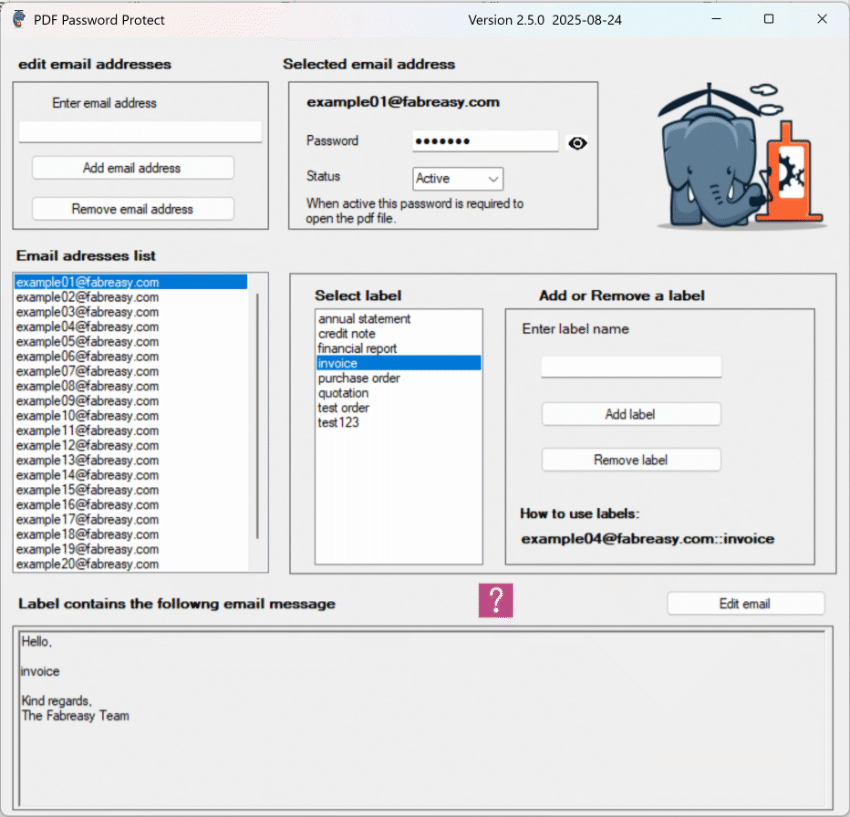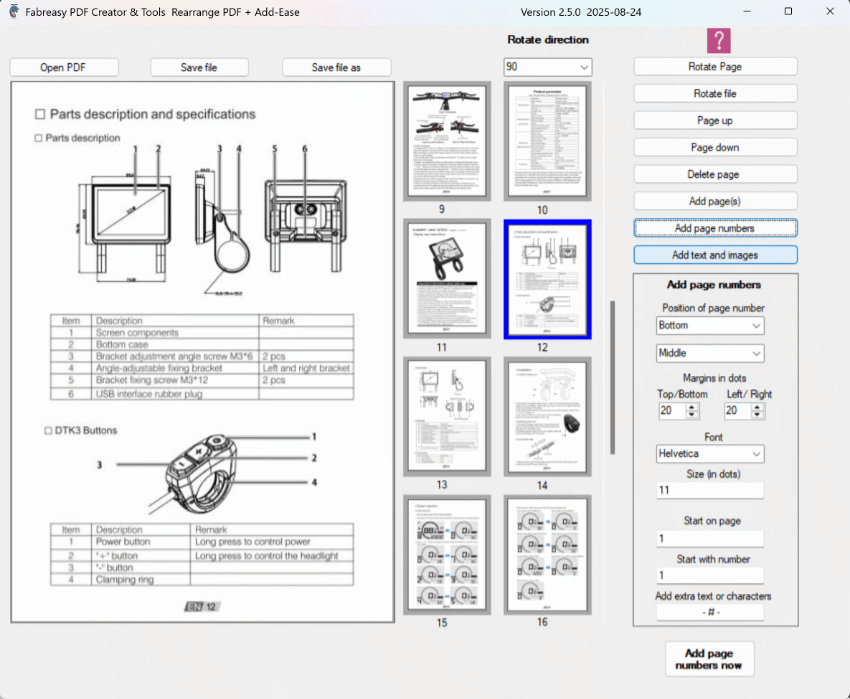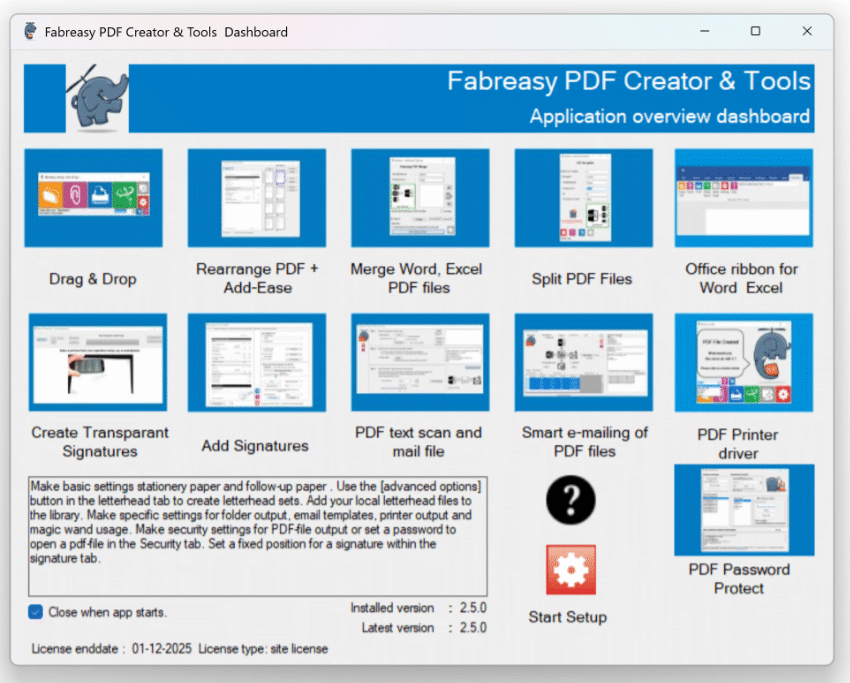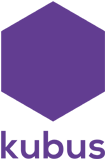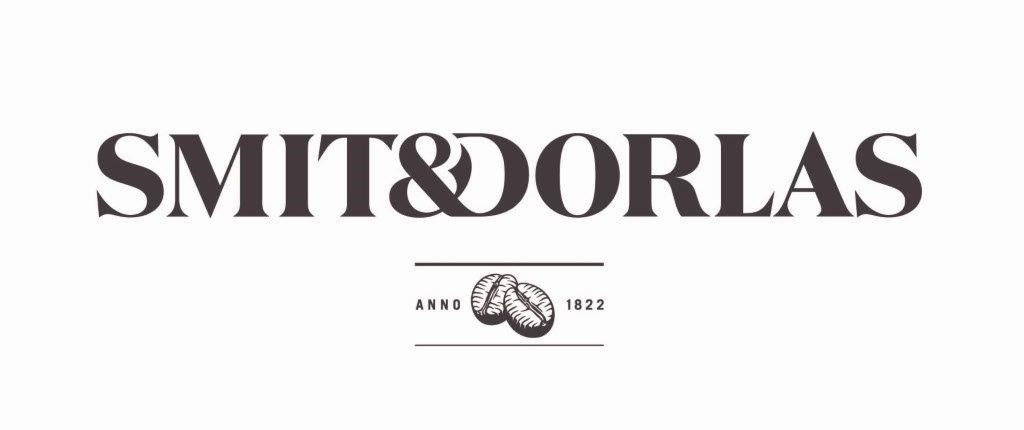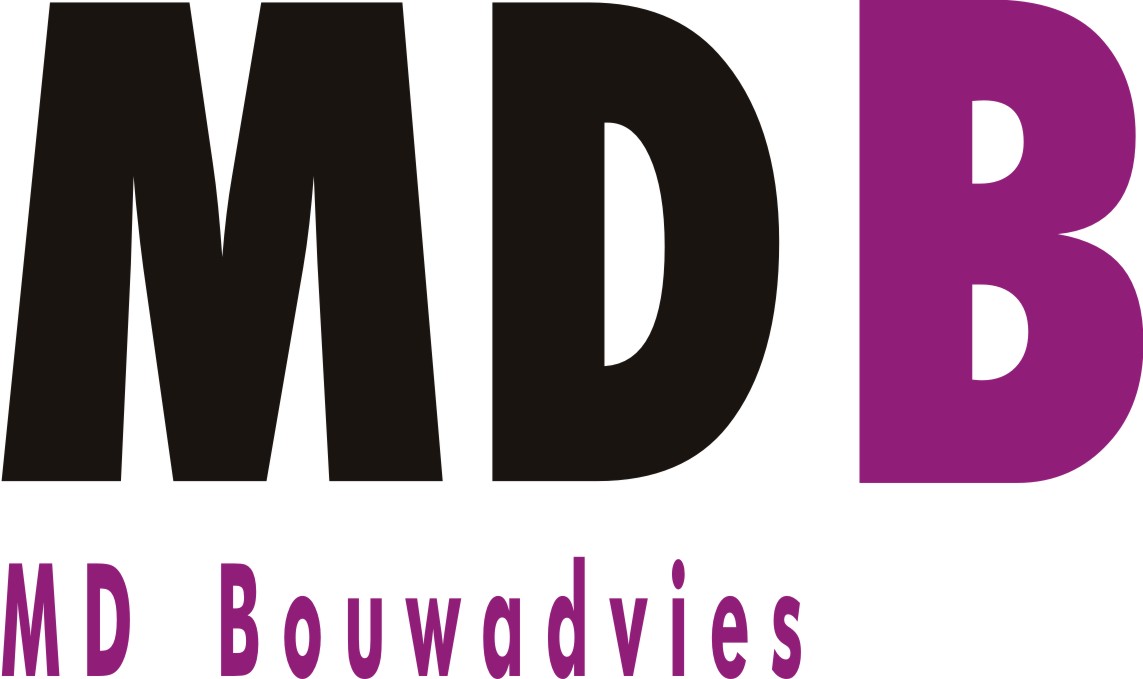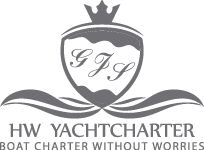Add Letterhead to Every PDF. Fully Automatic. No Manual Work.
Create professional PDF invoices, quotes and reports directly from Word, Excel and reporting or accounting software — always in the same branded layout.
• Multiple fixed branding sets for teams, departments and document types.
• Secure delivery of sensitive documents, automatically per recipient.
✨ Trusted by 1,000+ professionals across industries
Instant access. Cancels automatically.
THE ULTIMATE PDF TOOLBOX FOR WINDOWS — 100% LOCAL. NO CLOUD.

Digital letterhead is becoming essential for modern companies that want consistent, professional and automated PDF output. Whether your documents come from Word, Excel, accounting platforms or online reporting tools, keeping a uniform layout across invoices, quotes, reports and letters is often difficult. Manual templates break, formatting shifts and different departments create different versions of the same document. Fabreasy PDF Creator solves this problem by automatically applying your branded letterhead, continuation pages and corporate layout to any PDF generated on Windows. Your brand identity stays consistent on every page without changing your workflow. Simply upload your letterhead PDF once, choose your layout settings, and Fabreasy adds it to every document you produce. Perfect for businesses that want to eliminate outdated templates, reduce errors and skip manual formatting. Digital letterhead replaces printed stationery and keeps your branding fully intact — across all your documents, every time.
Same branding in Word, Excel and PDF – always!
Instantly professional, consistent and effortless.
Key benefits at a glance:
✅ Works with any Windows software that can print
✅ Drag & drop: create PDFs in your own branding with one click
✅ Invoices, quotes and reports always look consistent
✅ No more printer hassles or manual formatting
ℹ️ Example shown on the right: from Excel to PDF (Word works the same way). Result: perfectly consistent branding across Excel, Word and any other app.
🎉 Try it free for 14 days — then only $ 49 per year per user. (Site licenses available for teams and offices.)
Add your branding and signature automatically
Create PDFs quickly and effortlessly
Generate PDFs directly from Word and Excel, or by using the printer driver.
Already have PDFs? Just drag and drop them into Fabreasy.
Want to email instantly in the right branding? Simply click the paperclip
Letterhead Sets for different business activities or companies
For example, for invoices, reports, or quotations.
Choose the order in which each type of letterhead is applied yourself.
Branding for your PDF reports
Drag and drop a PDF or entire folders into Fabreasy, and apply your branding to the desired pages.
Easily add visual digital signatures
Place a signature in a fixed position or dynamically using text recognition.
No transparent signature yet? Quickly create one with our app.
Secure your PDF documents before sending
Secure your PDFs effectively and hassle-free
How securely are your PDFs being sent?
Is encryption enabled?
Is document editing disabled?
Can just anyone open the PDF?
Secure PDF Delivery. Automatic Per Recipient.
Send sensitive PDF reports by email without adding steps to your workflow. Every PDF is automatically protected with a unique password tied to the recipient’s email address.
Professional delivery. Built in security. No instructions required.
Watch this video to see how it works.
.
Adjust and refine any existing PDF
Editing a PDF? Do it effortlessly.
With the Fabreasy page rearrangement tool, you can easily move, delete, rotate, add pages and page numbers within a document.
Add-Ease: Add text and images directly to existing PDFs.
Complete PDF solution in one package
There’s more: Fabreasy Dashboard
All Fabreasy apps are bundled in the clear and intuitive Fabreasy Dashboard, giving you quick access to every feature Fabreasy has to offer.
Users call Fabreasy a Swiss Army knife for PDFs — a versatile tool that makes your daily work easier.
Who relies on Fabreasy — and what makes them choose it?
I want to deliver my reports quickly and efficiently. With Fabreasy, I can — directly from Excel or as a PDF from the reporting system. No hassle with printing and scanning, just a clean and professional end result.
💬 “Our reports always look professional. Thanks to Fabreasy, we save a lot of time and costs every single day.”
As an entrepreneur, I want my quotes and invoices to look professional without extra effort. Fabreasy ensures my PDFs instantly reflect my branding — no hassle in Excel or Word.
💬 “My quotes always look polished. My clients might not even notice, but it gives me a real sense of satisfaction.”
As an IT manager, I aim for more efficient document processes and lower costs. With Fabreasy, we save significantly on printing costs and streamline our workflow by adding digital letterhead directly to PDFs. On top of that, PDFs are now securely sent to clients.
💬 “With Fabreasy, we have simplified and secured our document processes. Less manual work, more consistency, and substantial cost savings. We can now manage with far fewer MFPs.”
Try it risk-free for 14 days
Download Fabreasy PDF Creator & Tools for Windows and get started.
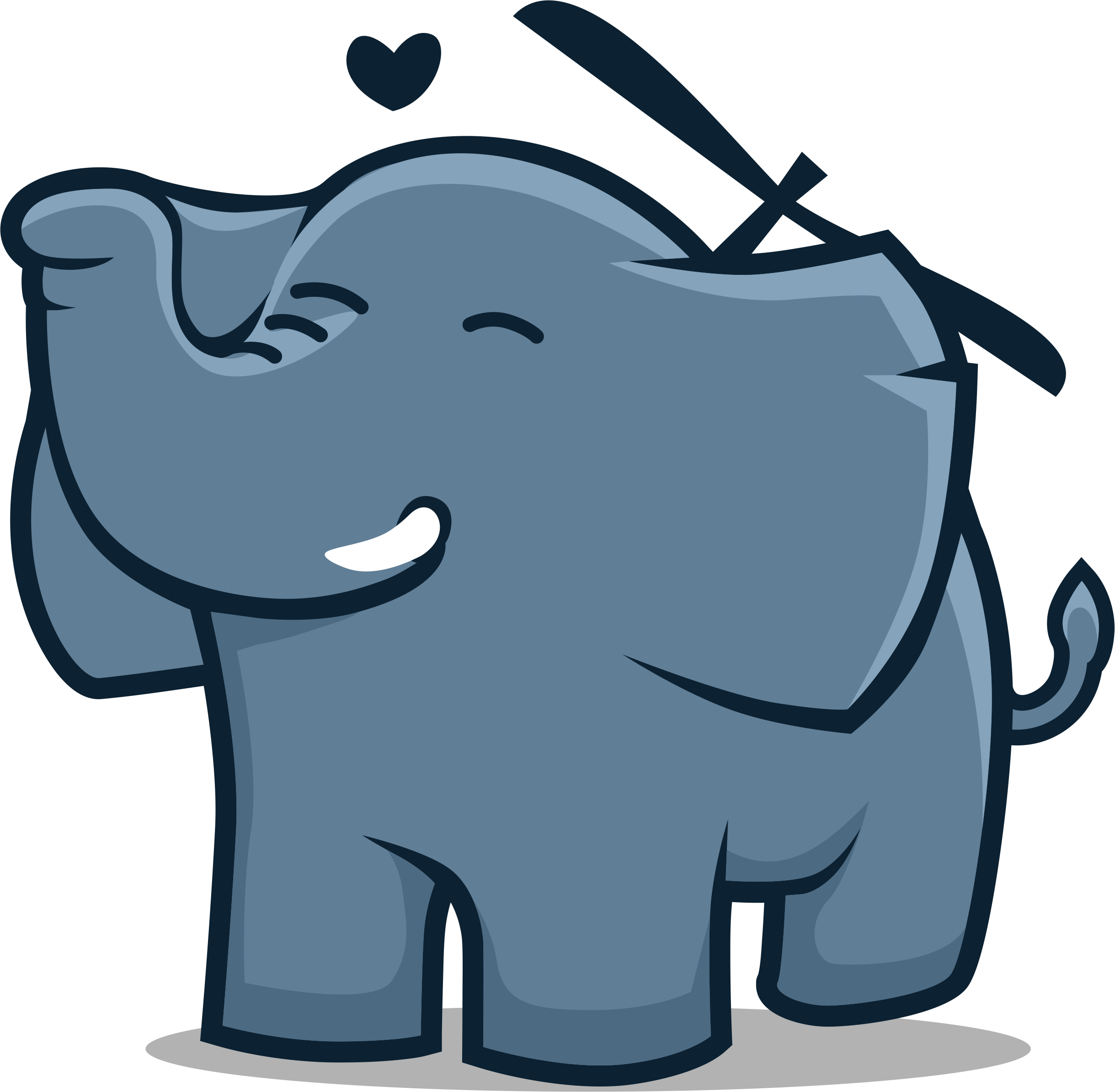
Digital letterhead and PDF letterhead automation: why consistent branding matters
In many organisations, documents are created in Word, Excel, accounting systems or online reporting engines. While these tools are excellent at generating content, they rarely maintain a consistent corporate identity in exported PDF files. Logos shift, margins change, fonts vary, and templates differ between departments. Over time, this leads to fragmented branding and an unprofessional appearance — especially when invoices, quotes, statements or reports are shared externally.
Digital letterhead solves this problem by applying a unified branded layout to every PDF automatically. Your logo, header, footer, continuation page and visual identity remain consistent, no matter how the document was created. There is no need for outdated Word templates or manually edited PDFs. Instead, your branding is managed centrally and applied automatically.
Automatic PDF letterhead for Word, Excel and reporting engines
Manually creating PDFs with correct branding in Word or Excel is time-consuming and prone to errors. A small formatting change or forgotten footer can easily disrupt your professional appearance. Fabreasy ensures that every PDF generated from Word or Excel receives your predefined layout: the first page uses your branded letterhead, and continuation pages follow the correct design. This improves consistency and removes the need to maintain multiple templates.
Many organisations generate documents from ERP systems, accounting platforms or online portals. These tools often offer limited design control, resulting in plain or inconsistent PDFs. Fabreasy applies your corporate layout afterwards, regardless of the system used. Whether your team sends daily reports or hundreds of invoices per month, every PDF will look polished and professional.
Consistent branding across departments and sub-brands
Companies with multiple departments or business units often struggle with document consistency. Each team may use its own template, making branding difficult to control. With Fabreasy, you can create different letterhead sets and assign them to different workflows. Switching templates is effortless, ensuring the correct branding is always applied — essential for organisations with subsidiaries, sub-brands or multiple office locations.
Replacing printed stationery and saving time
Printed stationery is increasingly impractical in a digital-first environment. Most communication — from quotes to contracts — is now sent as PDF. Digital letterhead replaces printed stationery entirely, reducing costs and eliminating the need to reorder or update pre-printed stock when branding changes.
Because Fabreasy automates the process, employees no longer need to worry about formatting mistakes or outdated templates. This saves time, reduces errors and ensures a modern, professional appearance in all communication.
A future-proof approach to corporate identity
Digital transformation has increased the need for consistent, automated branding. Clients expect documents that reflect your identity, regardless of the software used to generate them. By centralising your letterhead design and applying it automatically to every PDF, you strengthen your brand while removing manual steps. Fabreasy supports a streamlined workflow across Word, Excel, PDF and online systems, ensuring your organisation always presents itself professionally.
FAQ – Digital letterhead and PDF branding automation
What is digital letterhead?
Digital letterhead is an electronic version of your company’s branded stationery. It includes your logo, header, footer and layout, and is automatically applied to documents when exported to PDF.
How is a digital PDF letterhead different from a Word or Excel template?
Word and Excel templates only work inside those programs. A digital PDF letterhead is applied after the PDF is created, ensuring a consistent layout even when documents come from ERP systems or accounting tools.
Can Fabreasy add letterhead to PDFs created by ERP or accounting systems?
Yes. Fabreasy applies your branding to any PDF, even if the original system cannot handle design formatting.
Can we use different letterhead designs for different departments or brands?
Yes. Fabreasy supports multiple letterhead sets, allowing departments, teams or subsidiaries to use their own branding while keeping company-wide consistency.
Do we still need printed stationery?
No. Digital letterhead replaces printed stationery entirely, making all communication fully digital and cost-effective.
Does Fabreasy support continuation pages?
Yes. Your first page receives the primary letterhead, and continuation pages follow your predefined layout automatically.
How long does implementation take?
Setup is quick. Once your designs are added, Fabreasy automatically applies your letterhead to every new PDF generated within your organisation.