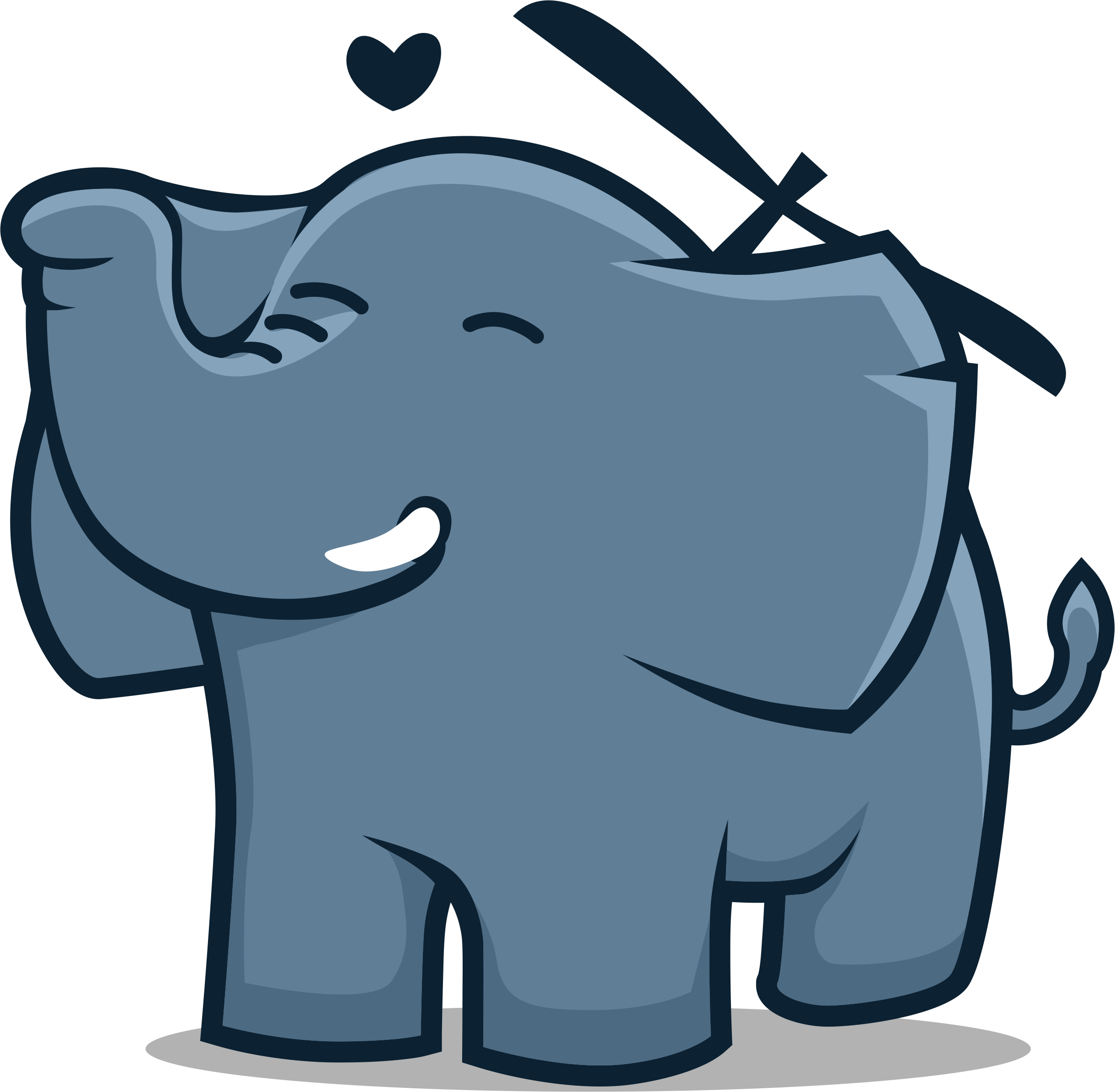This video shows you how to use signature sets. How do you create signature sets and how do you use them in combination with digital stationery, if desired. Adding a visual signature can be done on one specific page or on several. Signature sets put a signature in a specific place on the basis of a PDF that you open. Signature sets and stationery sets can be easily applied to a created PDF document and instantly provided with visual signatures and digital stationery using the Fabreasy PDF printer driver.
You can also place visual signature based on tags/labels with the same tool. As soon as a specific label is found in the document, the corresponding signature is placed at this location. Its operation is explained in another video.