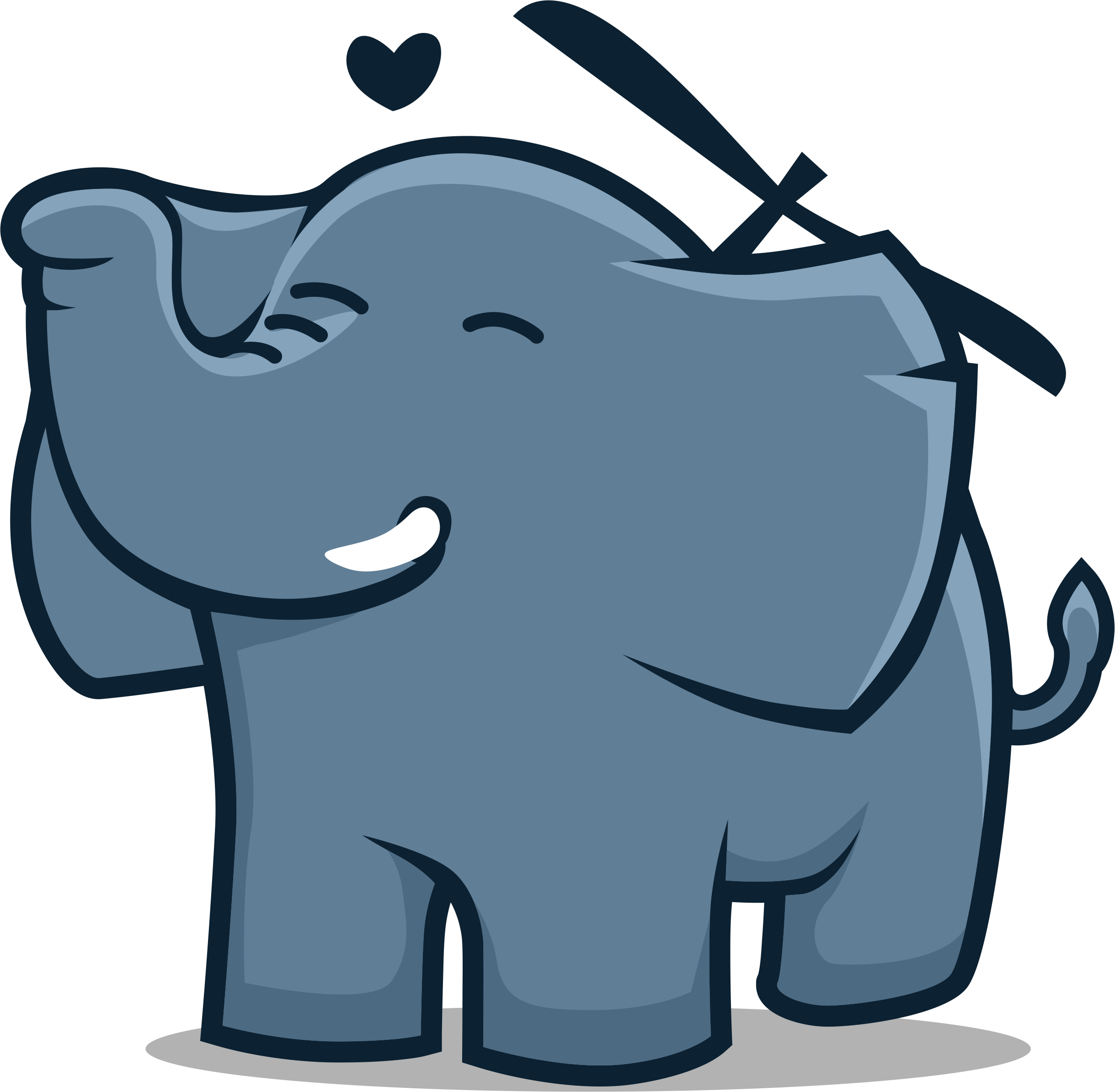It is quite likely you do not want to upload your PDF to a website. Use Fabreasy to sort, rotate and delete PDF pages. An affordable offline tool to rearrange PDF pages.
Fabreasy PDF Creator is a comprehensive set of PDF-tools. These tools helps your business with daily PDF needs. Download without any obligations or registration to start your 14-day trial. No personal or company information required.
Rearrange PDF pages: get started in 6 steps:
- Download and install Fabreasy PDF Creator
- Start Fabreasy Dashboard (please notice all included tools)
- Click on ‘Fabreasy Rearrange PDF Pages’.
- Next the application starts, click on [Open PDF]
- Please notice the buttons: Rotated, Page up/down, Delete and Add pages
- When done click on [Save file] to overwrite or [Save files as] to give a new file name.
Secure
The PDF files used are not uploaded to a website. Content is not scanned or analyzed in any way. Download is quick and easy. Our software is malware free and is scanned using Virustotal. Virustotal uses external technology from over 80 Security Vendors’.
Pricing
We keep our licenses exrtemely competative. Please check available licenses here.
When installed: start Fabreasy Dashboard
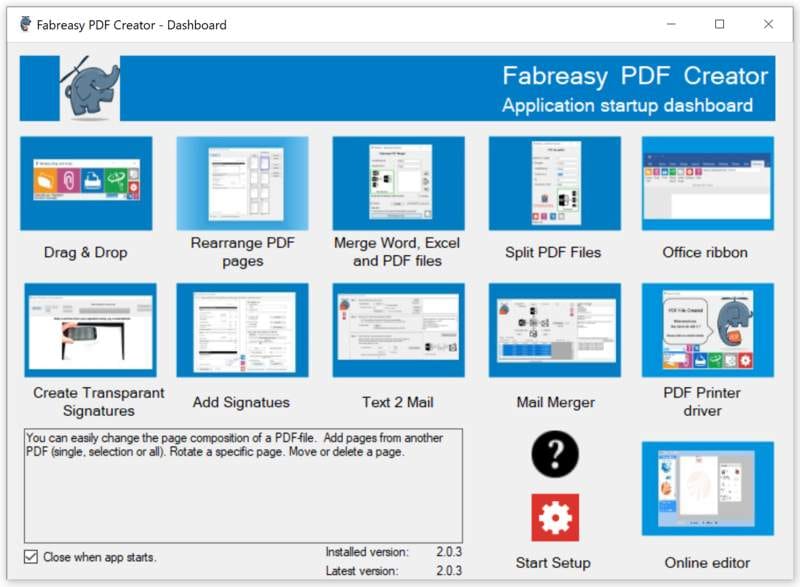
Please note the extensive set of offline applications.
Next start: Fabreasy Rearrange PDF pages to enble sort and delete PDF pages.
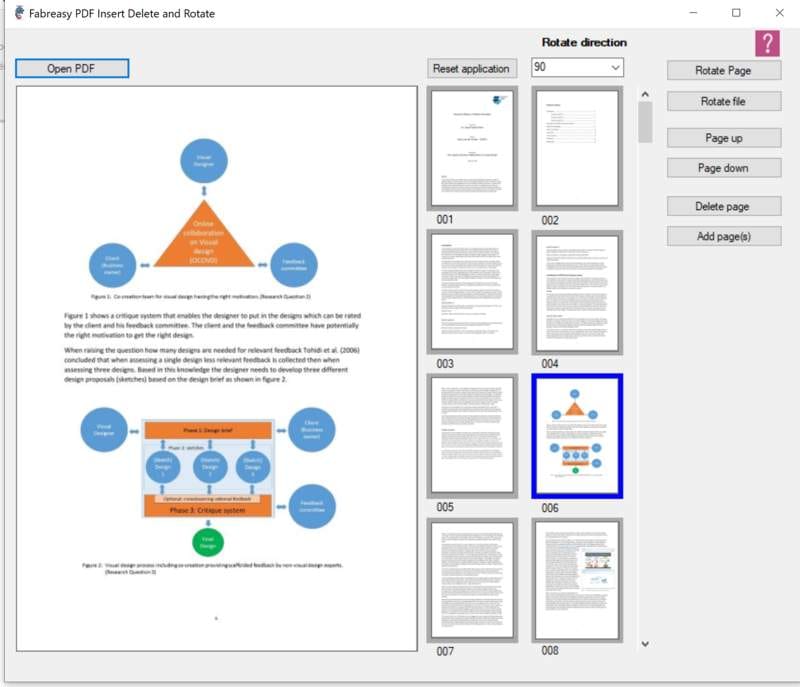
Offline application: Rearrange PDF pages . Your PDF file is not shared or uploaded to a website. No content is shared.