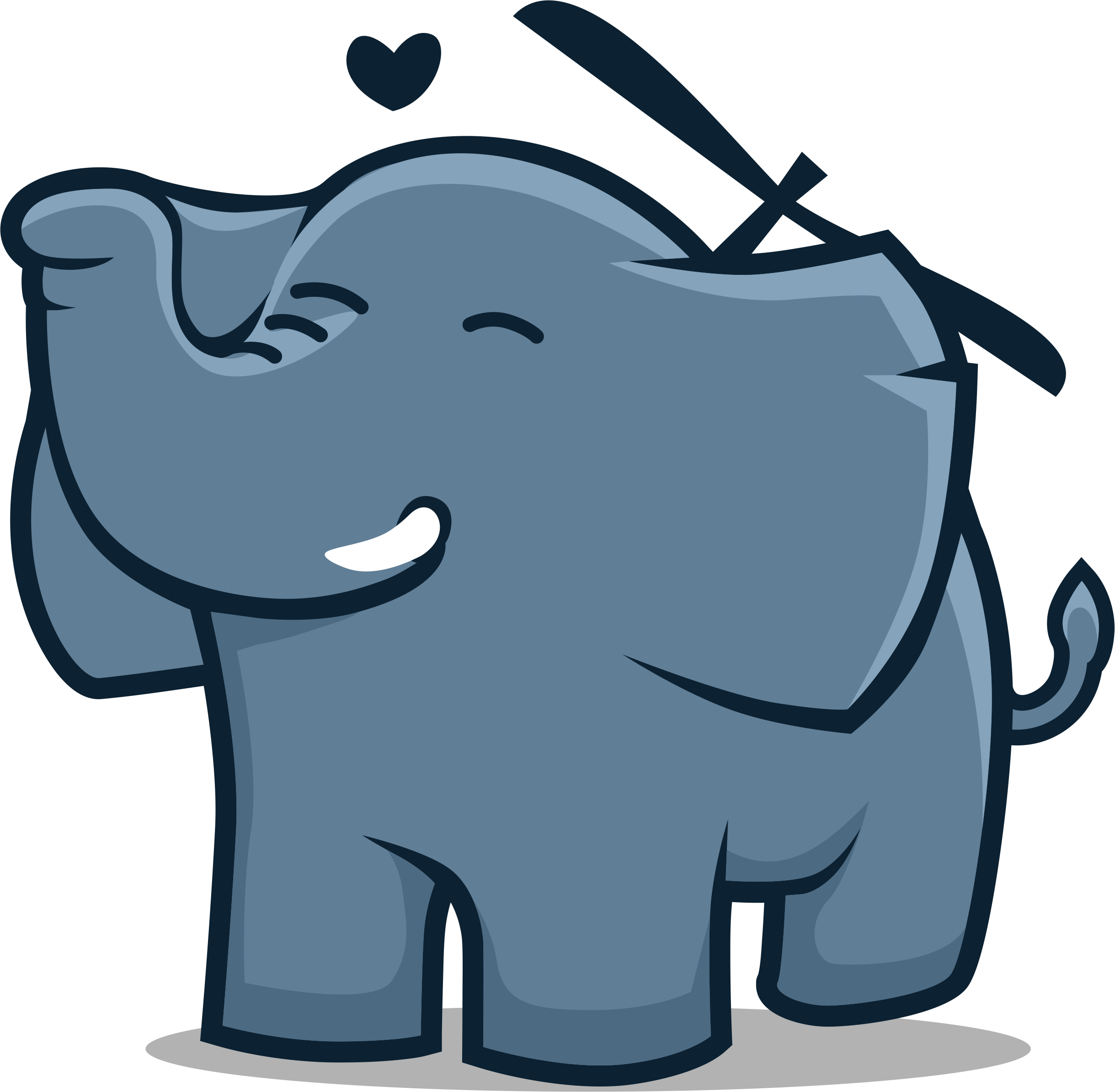Folder settings
Q: My application prints in batches. Can I print to pdf without the printer popup (and add letterhead)
A: You can disable the Fabreasy printer popup and generate PDF-files having a unique filename using the following settings:
Fabreasy setup -> tab Settings ->
a) Use archive folder: Yes
b) Print without without Fabreasy printer toolbar pop-up: Yes
c) File suffix: %date-time%

Please note: using the Fabreasy Text 2 email enables you to automatically send PDF-files to recipients using data from the pdf-file itself e.g. variables in the PDF TO:email and <-< (defines the salutation).
Use email Template
When using an email template the following parameters can be used
TO:example@mail.com
CC:example@mail.com
BCC: notvisable@mail.com
Please note: TO:, CC: and BCC: can be used multiple times.
SUBJECT: ‘your text’
MONTH-0 -> when using -1 it will set the current month -1 -> Januari when current moth is Februari
DATE+14 -> current date + 14
DATE::TIME: places a time stamp
:ATTACHMENT: adds the name of the file attached to this email
Direct Print (do not save)
This options sends the PDF directly to the selected printer to be printed as output on paper.
Please note there are three options, please test which options works best for your particular situation
Select the printing device: the output device where the print command is send to (physical printer)
Magic Wand
When selecting the magic wand option three output options are processed when enabled (by selection yes). This means drag & drop, email output and printer output can all three be processed in one single action.