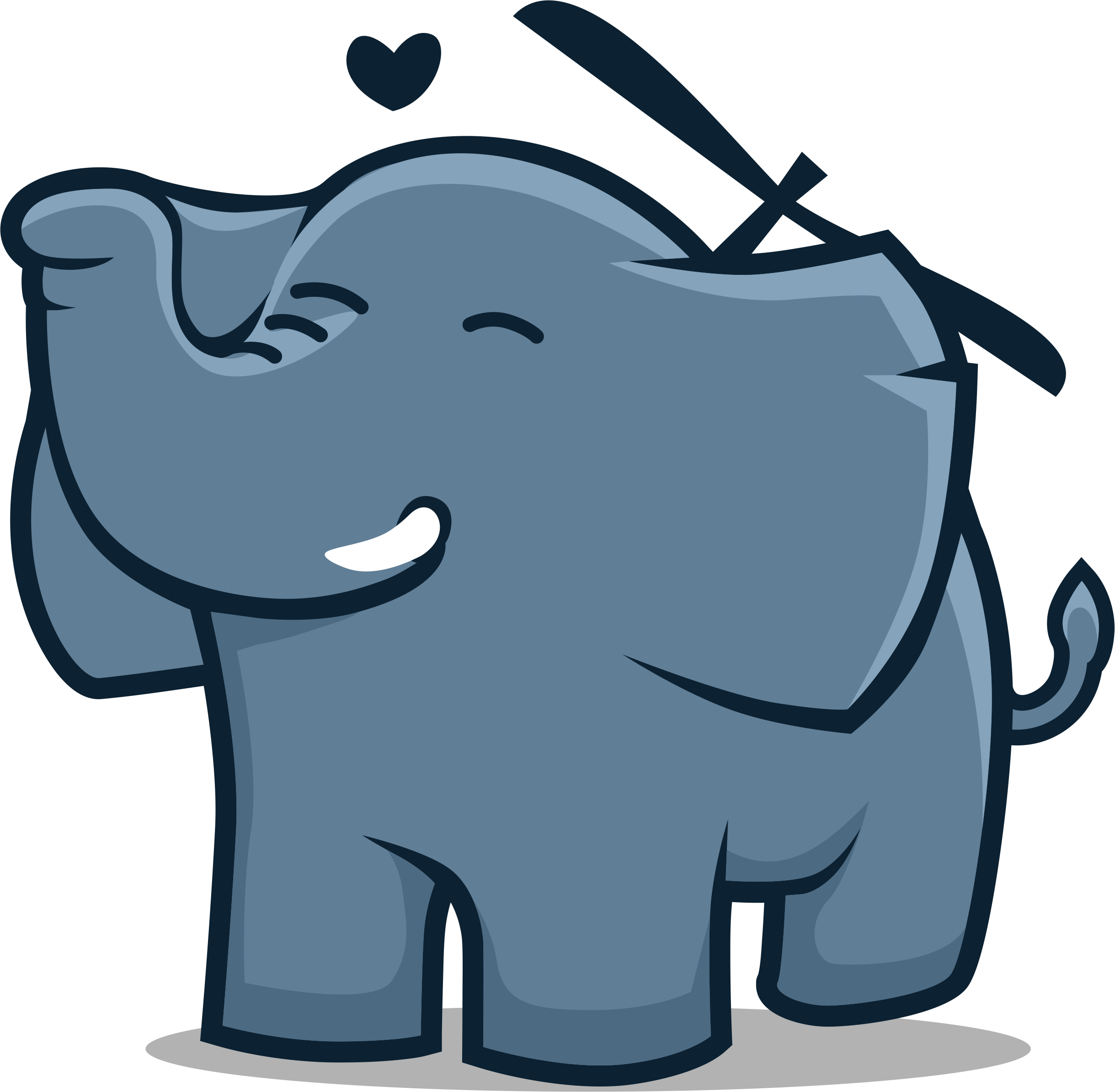Set PDF/A flag. This wil enable to show the Archive option in Reader. Please note that only the flag is set. If the content is fully archieve compatible is not checked.
Enable document encryption
This enables the encryption of the file. When this is set the document will not be searchable as plain readable file. it still can be opened by reader to show the content.
Require password to open
When this is set also the document encryption gets enabled. The recipient requires a password to open the document. Please note this option can also be used within sets. This enables you to create sets for specific customers and setting their specific password to open the document.
Enable document security
When enabled (please see the text) the you need to set specific permissions for the recipient (the person that opens the document). E.g. to allow them to print.