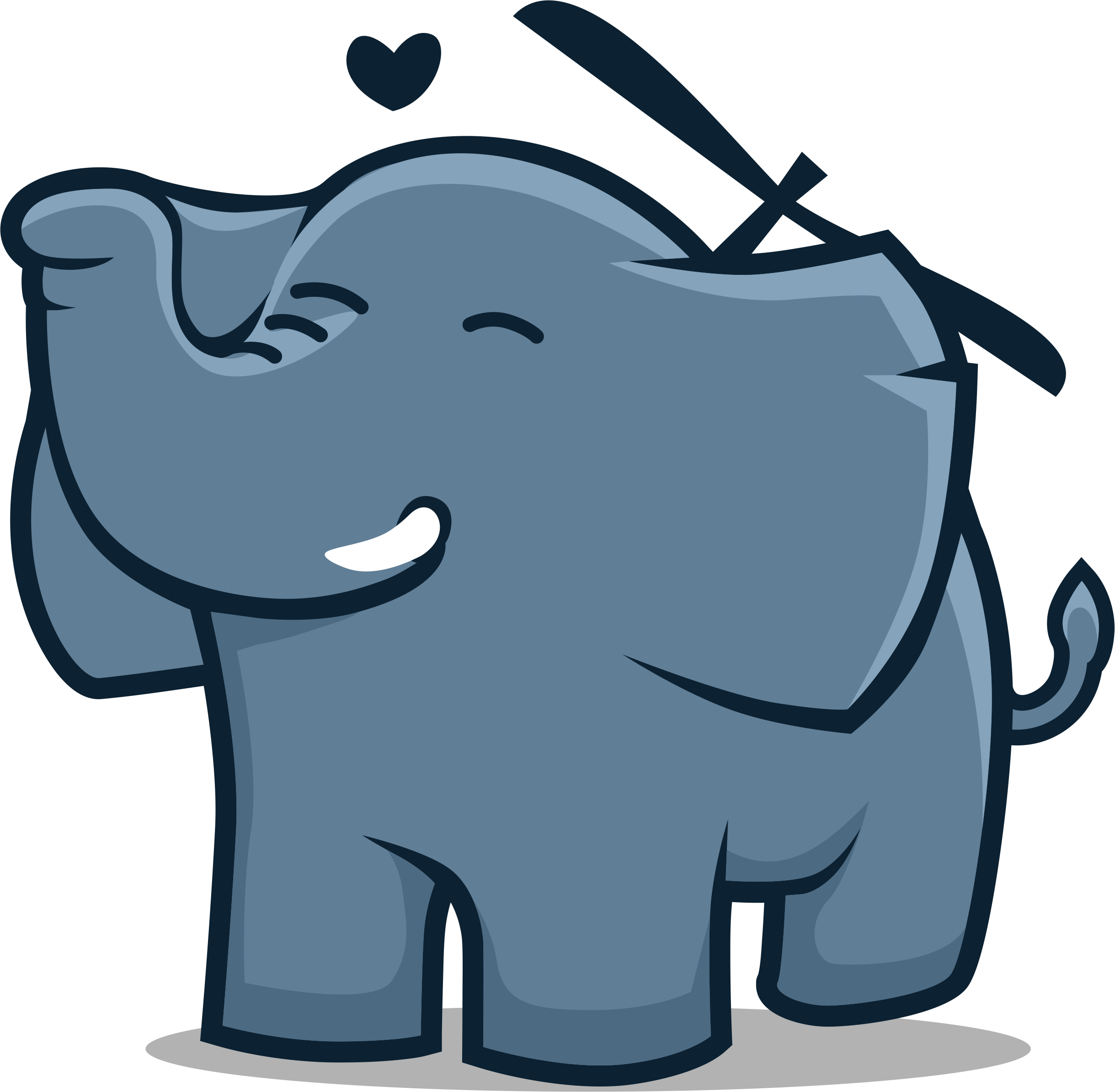Split a PDF file into multiple PDF files. Extract one page or parts of a PDF file. Add stationery on demand. Direct output to file or mail.
First select if you want to use a letterhead set. Next select output e.g. Folder or email.
Please note: When you select Folder, the output files are placed in a sub folder of the input file. If you want the output to be placed some where else please click on the [In folder] button and select a location.
Fabreasy Splitter enables you to split a file in every X page or take out a fixed sequence of pages from a PDF file.
Next you can add text to the output file and a sequence number. This nummer we add up automatically.