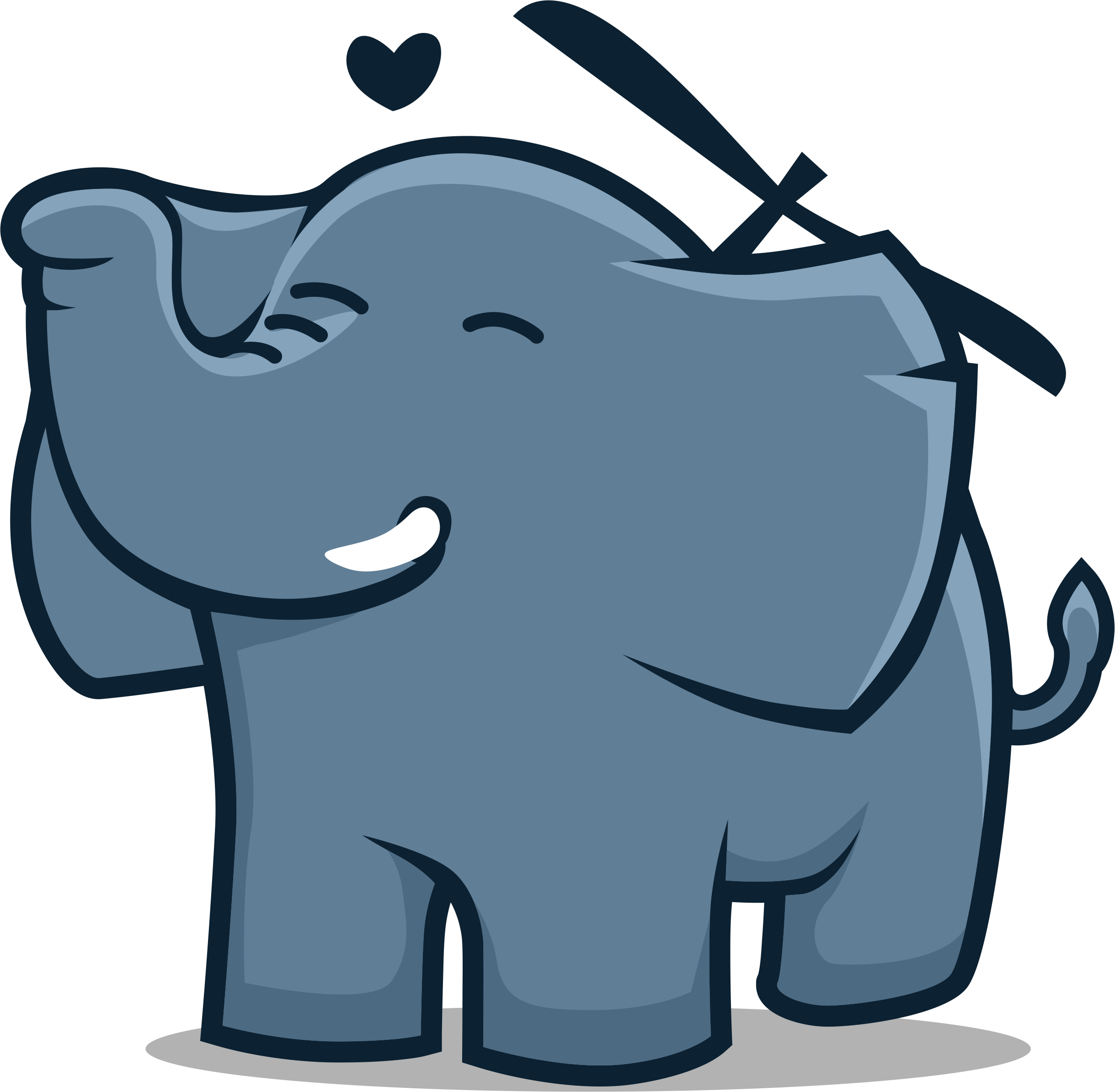To be started from any application as soon as you can print. Create PDF files while you print. Add digital stationery, signature and security settings on demand.
Please note the gray toggle-icon. This enables or disables adding letterhead to the output.
When you move your mouse pointer on an icon a short description will appear.

Use Letterhead sets
When using the pull down a letterhead set can be selected. For letterhead sets settings, please click on the red icon (setup), click on the first tab (Letterhead), next click on the button [Advanced option].
For help on how to get started using Letterhead sets click on the [Help] button within advanced option.
Use signature Sets
When using the pull down a signature set can be selected as well. Define you signatures sets (page, position, size) within the Add Signatures application which can be found in the Fabreasy Dashboard.
Suppress the printer driver toolbar (batch printing)
Some proprietary applications generate printer output as a single file. When printing to PDF only the last printer output is available. Fabreasy can be used to save these files individually by adding a time stamp to the output.
How: enter Fabreasy setup (Red radar button), Select Setting tab, change ‘Use archive folder’ to Yes and set ‘Print without Fabreasy printer toolbar pop-up’ to Yes. File suffix changes to %date-time%. Please check image below.