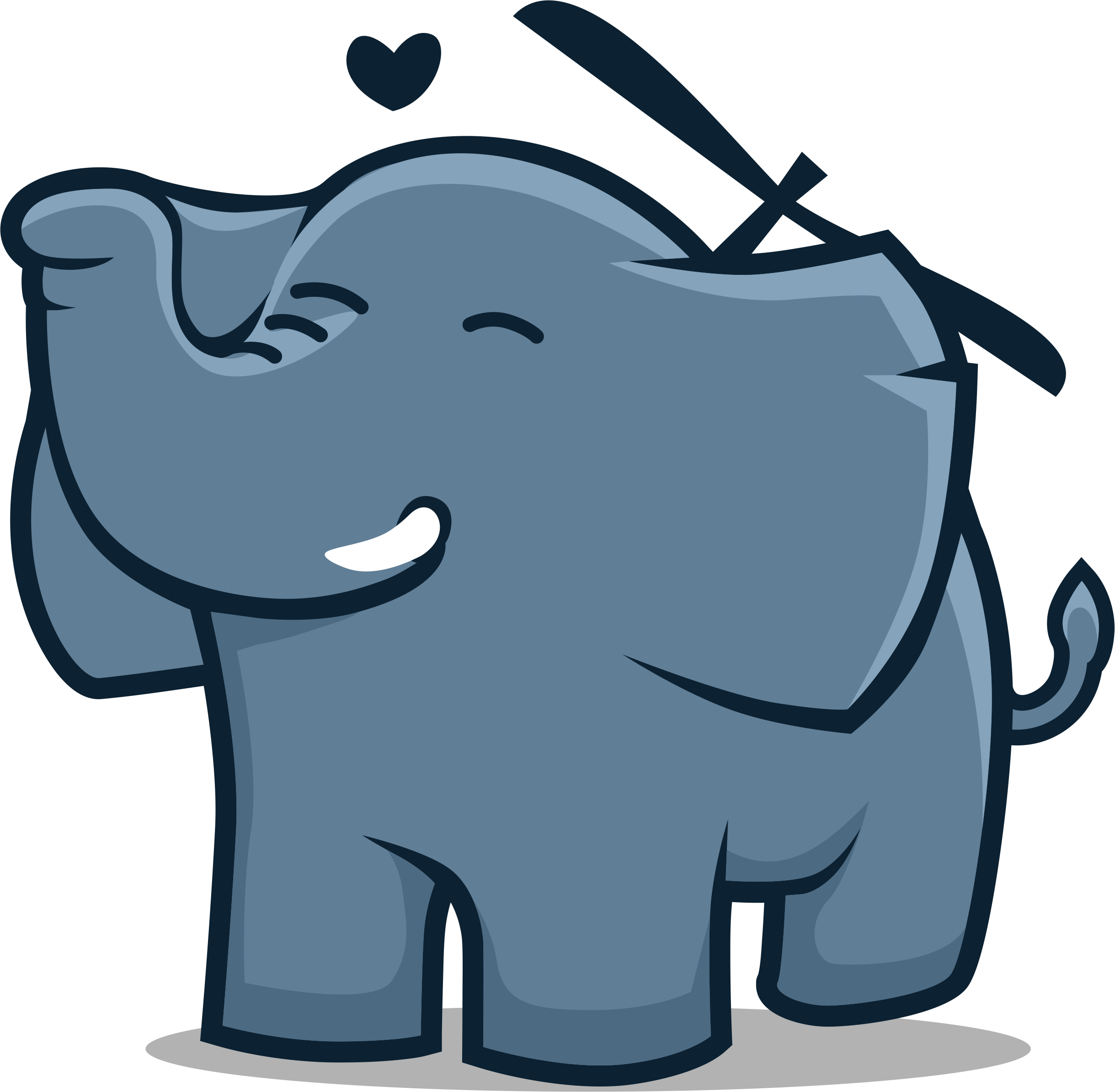Drag & Drop allows you to drop PDF/Word/Excel files on the available icons. Single files but also folders containing multiple files are allowed to be dropped.
Please note the gray toggle-icon. This enables or disables adding letterhead to the output.
When you move your mouse pointer on an icon a short description will appear.
Letterhead sets
When using the pull down a letterhead set can be selected. For letterhead sets settings, please click on the red icon (setup), click on the first tab (Letterhead), next click on the button [Advanced option].
For help on how to get started using Letterhead sets click on the [Help] button within advanced options.