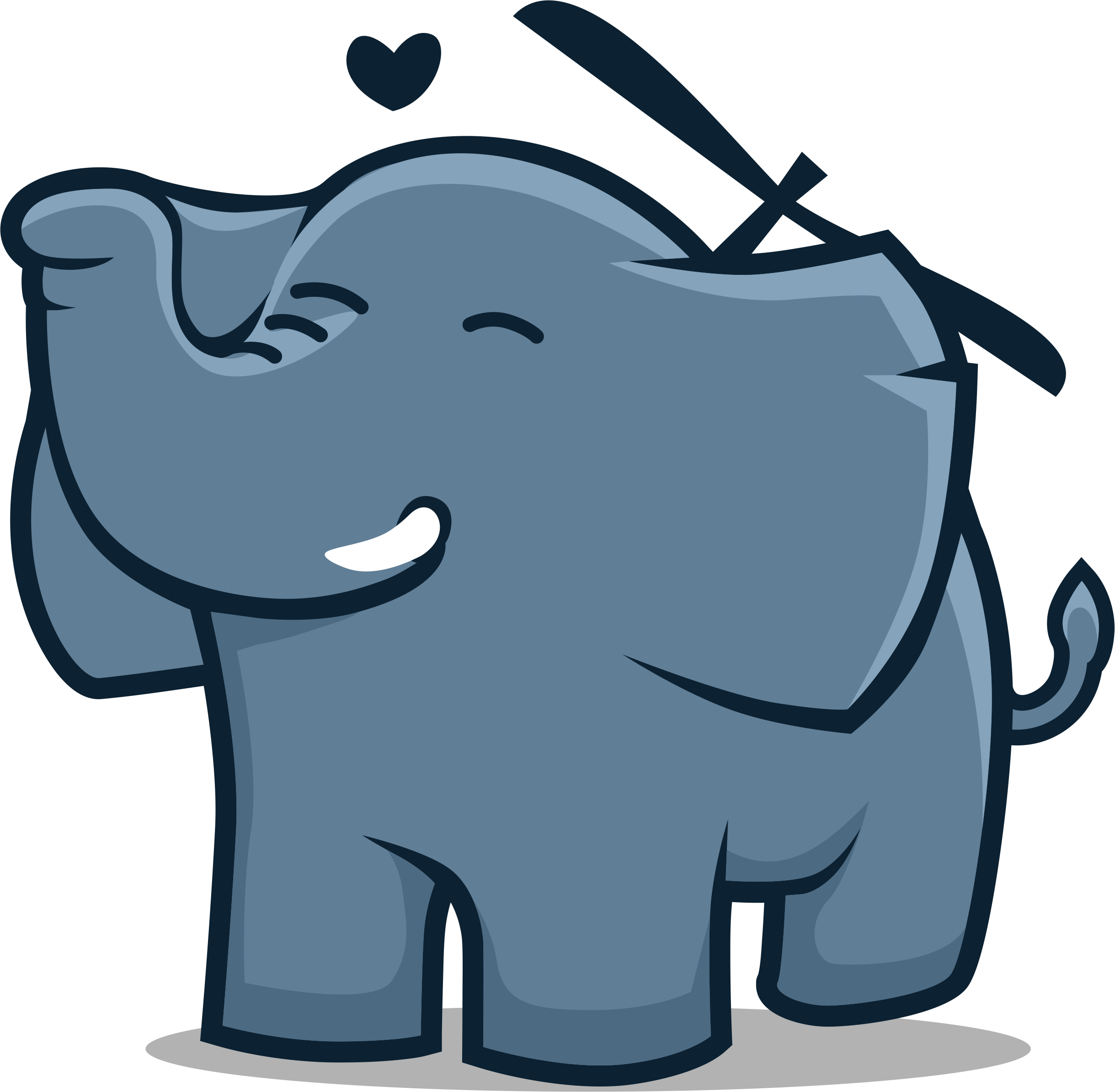Are you looking for an alternative to the Print & Share solution? Then you’ve come to the right place. As many users have pointed out, the software is expensive and quite cumbersome when it comes to adding letterhead and follow-up paper. However, with Fabreasy PDF Creator, you can easily add letterhead to PDF reports, as well as to Word and Excel documents. In fact, you can simply add digital letterhead to any document from any application, as long as you can print.
This page explains how to insert PDF letterhead into any document as a cost-effective alternative to Printer & Share.
Preparation: Make sure you have a vector version of your letterhead and follow-up paper in PDF format.
Follow the steps below:
- Download and install Fabreasy PDF Creator.
- From the Start menu, open the Fabreasy Dashboard.
- Click on Fabreasy Settings (red gear icon).
- When the settings window opens, click on the ‘Letterhead’ tab.
- Click on [Select] next to ‘Select your PDF letterhead.’
- The ‘Library’ tab will show the available PDF files.
- Click on [Select local PDF file], navigate to your letterhead PDF, and add it to the library.
- Click on the PDF letterhead and click on [Use selected file].
- Click on [Select] next to ‘Follow-up paper’ and select the file from the library.
- Check the settings to determine where the letterhead and follow-up paper should be placed on the page (e.g., Only first page / Page 2 to last).
- Click on [Save settings] and [Close].
Fabreasy is now ready as an alternative to Ricoh Print & Share. You can now print from any application to the Fabreasy printer driver. The Fabreasy Office ribbon has been added to Word and Excel, allowing you to create documents with letterhead in just one click. Do you have PDF documents from a report generator (Afas / Nextens / Exact / Fiscaal-online / etc.)? You can drag these documents into Fabreasy Drag & Drop, either one at a time or as entire folders.
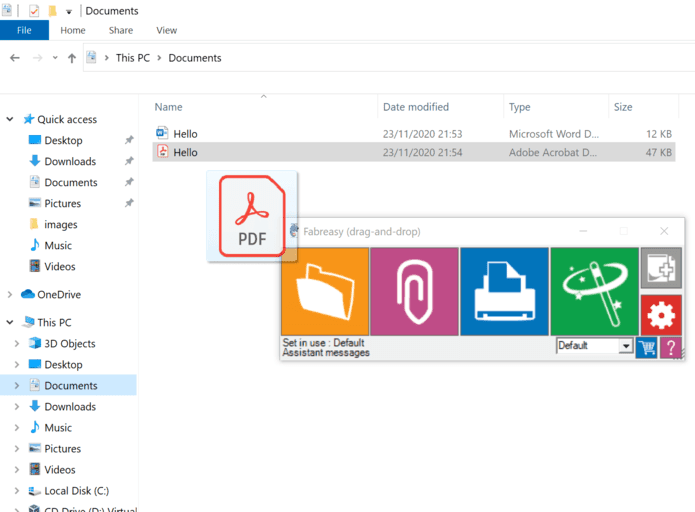
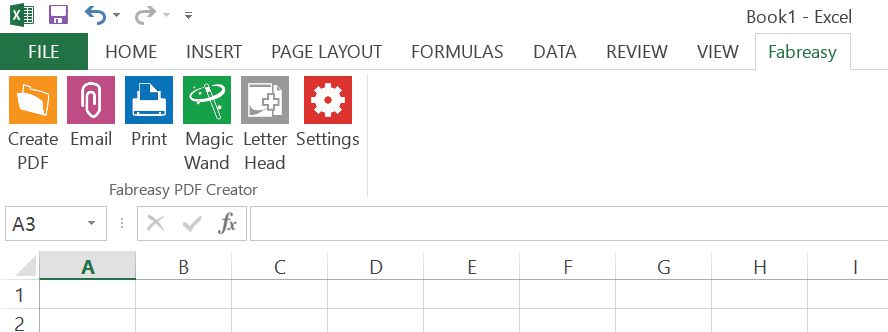
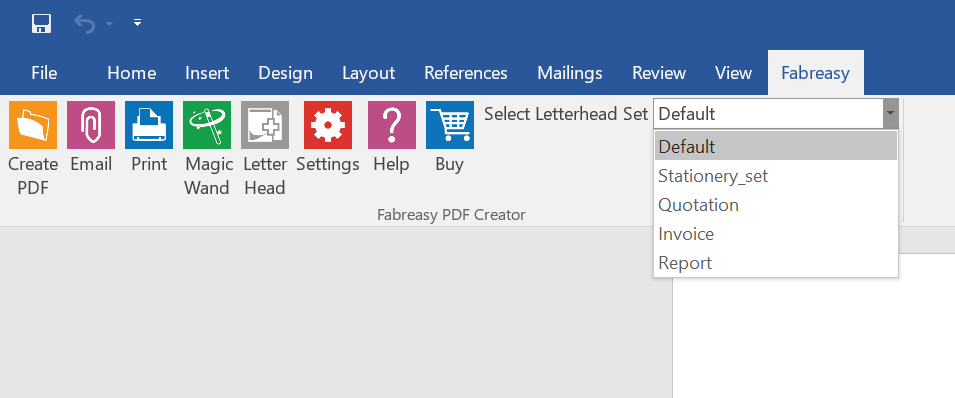
Print & Share vs. Fabreasy PDF Creator
Many users switching from Print & Share to Fabreasy PDF Creator notice how much more efficient the workflow becomes. While Print & Share can sometimes be difficult to navigate and requires extensive settings, Fabreasy offers a simple solution. One of the main advantages of Fabreasy is the ability to adjust and add your letterhead to any document you want to print with just one click. This means you no longer waste time configuring complex templates, as you would with Print & Share.
Instead of spending hours fine-tuning your settings in Print & Share, Fabreasy PDF Creator allows you to automatically apply your letterhead to any document. This is especially useful for businesses that want to keep their branding consistent without manually adding their letterhead every time. Whether you’re working with PDF, Word, or Excel, Fabreasy makes it easy to streamline the process and save time.
Why choose Fabreasy?
In addition to the simplicity and efficiency Fabreasy offers, it’s also a cost-effective solution. While Print & Share is often considered expensive, Fabreasy provides an affordable alternative that offers the same functionalities without the high cost. This makes it an ideal choice for both small businesses and larger organizations looking for a more efficient way to manage their documents.
With Fabreasy PDF Creator, you can also take advantage of features like the ability to change your digital letterhead when needed, without going through the setup process again, as is the case with Print & Share. This gives you more flexibility and control over how your documents look. Moreover, its seamless integration with various applications ensures you don’t need extra software or complex steps to add your letterhead.
Easily add digital letterhead to any document
Another major benefit of Fabreasy PDF Creator is that it can add digital letterhead to any document, regardless of the application it was created in. This means you don’t have to worry about compatibility issues or limitations, as is often the case with Print & Share. As long as you can print, you can use Fabreasy to add your letterhead and make your document look professional.
Where Print & Share often imposes restrictions in terms of compatible applications, Fabreasy gives you the freedom to use any file type. Whether it’s a complex Excel report or a simple Word document, Fabreasy ensures your letterhead always looks great. You don’t need any technical knowledge to achieve this – it’s as simple as printing.
The power of automation
One of the reasons users switch from Print & Share to Fabreasy PDF Creator is the ability to automate processes. With Print & Share, you often have to manually intervene to add letterhead or adjust settings. Fabreasy fully automates this process. Once you’ve set up your letterhead, Fabreasy automatically applies it to all your documents without you needing to do anything.
This automation not only saves you time but also reduces the risk of errors. While Print & Share forces you to constantly check and review everything, Fabreasy PDF Creator ensures your documents are always printed correctly with the right letterhead. This is a huge advantage for busy offices or businesses that work with large volumes of documents daily.
User experience and support
Fabreasy PDF Creator users also appreciate the excellent support provided. While Print & Share can sometimes be perceived as complex and the support insufficient, Fabreasy offers extensive video tutorials and customer support to help you get the most out of the software. The process of adding digital letterhead is explained step by step, so even new users can start without any issues.
If you ever encounter problems with Print & Share, finding a solution can be a time-consuming process. Fabreasy, on the other hand, is known for its responsive customer service and clear guides. This makes it the ideal choice for businesses that want to work quickly and efficiently without losing too much time on technical problems.
A flexible and affordable solution
What sets Fabreasy PDF Creator apart from Print & Share is the flexibility it offers. While Print & Share is often seen as rigid and hard to customize, Fabreasy gives you the option to adjust your letterhead at any time. This means you can quickly respond to changes, such as a new company logo or a modification to your corporate identity, without going through a cumbersome configuration process.
In addition, Fabreasy is much more affordable than Print & Share. For many businesses, the cost of Print & Share is simply too high, especially given the complexity and time-consuming nature of the software. Fabreasy, on the other hand, offers a solution that is not only easier to use but also less expensive. This makes it an attractive option for both small businesses and large enterprises.
Conclusion: Fabreasy PDF Creator as the best alternative to Print & Share
If you’re looking for an alternative to Print & Share, Fabreasy PDF Creator is undoubtedly the best choice. With its user-friendly interface, automation capabilities, and affordable price, it offers a far better solution for adding digital letterhead to your documents. While Print & Share is often seen as expensive and cumbersome, Fabreasy makes the process simple, fast, and effective. You no longer need to struggle with complex templates or configurations – with Fabreasy, you can add your letterhead with a few clicks and instantly print a professional-looking document.papier toevoegen en direct een professioneel uitziend document afdrukken.